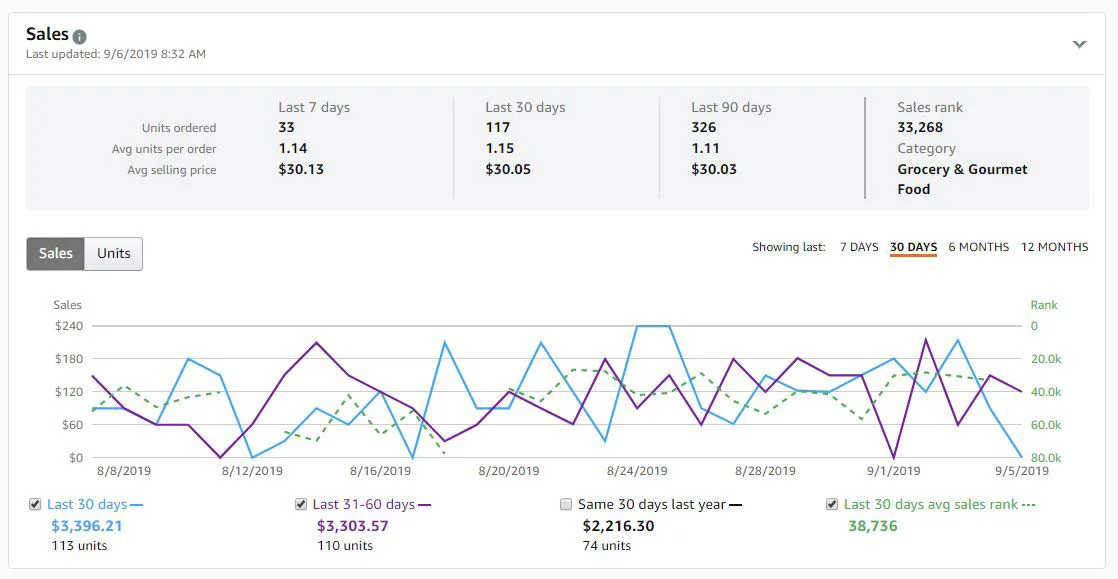Amazon Inventory Management
“Healthy inventory is the backbone of a thriving FBA business.”
With the fourth quarter fast approaching, Amazon Inventory Management is a topic that is top-of-mind for many sellers. Will you be able to accurately predict how much inventory to send Amazon? In this article we will walk you through some of the basic concepts and point out some tools you can use to manage your inventory on Amazon.
Proper inventory management begins with forecasting the demand for your products.
Demand Forecasting
You may be asking - what is demand forecasting?
Demand forecasting is a technique which utilizes historical sales data and an analysis of market conditions to estimate future customer demand.
At the most basic level on Amazon you can begin by looking at your ASIN’s (Amazon Standard Identification Number) sales history.
Two of the most common places to do this are SKU Central and the Detail Page Sales and Traffic by Child Item report.
On SKU Central, you can review the sales history for your item for the past 7 days, 30 days, 6 months or 12 months. You can compare this to the previous period or year to see if your sales are increasing or decreasing.
SKU Central
On the Detail Page Sales and Traffic by Child Item you can see your sales history by total for a custom date range. This report can also be downloaded.
Detail Page Sales and Traffic by Child Item
If demand is constant or increasing/decreasing in a steady pattern it will be fairly easy to determine future sales. For instance, if you have sold 150 of an item per month for the last six months you can fairly accurately predict that you will sell ~150 per month for the coming months barring any changes in strategy or in your competitive landscape.
If demand is seasonal, you will want to carefully review year-over-year data to determine monthly sales volume and sales history patterns. For example: If you sell 10 items per month January through October, but sell 300 in November and 700 in December, you will want to be prepared with over 1000 units for that two-month period.
If a product is new and it hasn’t yet acquired year-over-year sales history, you will have to take an educated guess in your forecasting efforts. It is best to carefully monitor this item to determine if additional inventory will be required.
Once you have reviewed this data and compared it to the growth or decline that you anticipate, you will have developed a rough sales forecast.
Expert Tip: If your product lives in a competitive landscape and you plan to take market share from another product, you will want to use Helium 10, JungleScout or Scope to determine what the sales potential for your product is and consider that in your forecasting.
SKU Central
You will need to count available, reserved and inbound inventory from the drop-down or available, inbound, FC transfer and FC processing from SKU Central.
FBA Quantity Drop-Down
SKU Central also lets you know how old the inventory is. This is helpful if you want to replace inventory over a certain age.
Seller Central Tools
Sadly, the best report for restocking inventory on Seller Central has been depreciated. It was called Amazon Selling Coach and it no longer works. It gave you a downloadable report with much of the information we covered above. It may have had weaknesses (not recognizing year-over-year data, not allowing you to remove SKUs that you don’t plan to replenish, etc.) but it gave you a good starting point for Inventory Management.
This report was replaced by the Restock Inventory Report which has less actionable information but can be used as starting point. It currently has the same weaknesses of the Amazon Selling Coach Report but doesn’t give you a view of 14 day sales or stock-outs.
Restock Inventory Report
Third Party Tools
There are a host of third party Inventory Management Tools that you can purchase. A few specialize in restocking inventory (ReStockPro, Quantify, Forecastly, ForecastRx) others include this as part of a larger and more expensive software package (Sellics, Skubana). You will need to find the one that suits your business and budget best.
Our current favorite is a software called Inventory Planner. It is a software that can be used to manage external suppliers or the inventory you produce yourself. Why did we like it? First off, it was able to quickly absorb a large volume of historical sales and inventory data that other Amazon software had failed to do. You have the option (by ASIN) to determine if you want it to use year-over-year or recent data to calculate it’s forecast. You can also indicate by ASIN whether an item is replenishable or not, thereby removing items that you have discontinued. You can alter a forecast by units or by percentage. You can also completely customize the data you look at. It cleverly shows you stock out periods and estimates what the sales would have been during this period for future forecasting.
Learn more about Inventory Planner
We were able to customize this software to our unique business rules and look at the data we needed. We were also able to download this information and apply formulas using our own business logic to dial in our forecast.
Best of all, it was very affordable. It was a low monthly fee (starting at $99 per month). Your cost savings in labor alone will cover the cost of the software.
Expert Tip: If you apply your own business logic through Excel, we highly suggest using Macros to expedite this process.
IPI Score
As you manage your inventory, you will need to keep an eye on your IPI (Inventory Performance Index) score in which Amazon judges your excess inventory. The IPI Score is akin to a credit score that Amazon uses to indicate whether you are turning the inventory in their warehouses in a reasonable period of time. You should keep this score healthy (above 350) to not have inventory limits placed on your business. The score is adjusted weekly and your inventory thresholds are placed in the middle of the quarter for the next quarter.
Inventory Performance Index
It is broken down into four key areas:
Excess Inventory Percentage – this score measures your slow-moving FBA inventory that may become unprofitable due to storage fees and holding costs.
Excess Inventory Percentage
FBA Sell Through Rate – this is calculated by dividing your units sold and shipped over the last 90 days by the average number of units available at the fulfillment centers during that time.
FBA Sell Through Rate
Stranded Inventory Percentage - the percentage of your units in a fulfillment center without an active offer.
Stranded Inventory Percentage
FBA In-Stock Rate – Amazon calculates this by the percent of time your replenishable FBA ASINs have been in stock during the last 30 days, weighted by the number of units sold for each SKU in the last 60 days.
FBA In-Stock Rate
The FBA In-Stock Rate is the only one of the four metrics not used to calculate the IPI Score.
Managing Excess, Out-of-Season or Slow-Moving Inventory
Part of Amazon Inventory Management is cleaning up your slow-moving, excess or out-of-season inventory. Amazon recognizes the value of its FBA storage space and doesn’t want to see a dead product occupying a space that could be used to quickly turn other inventory and make more money. They will do what they can to punish you for inventory inaction with fees and lower IPI Scores. To manage this end of your inventory cycle this you will need to understand your unit economics (your cost of goods sold, storage costs, disposal fees, return fees, long term storage fees, etc.). Once you’ve equipped yourself with the carrying costs of your products you can determine how to proceed. Do you want to lower your prices, offer a coupon or a lightning deal? Do you want to use Amazon Outlet? Would you rather have these products returned to you or removed? In some cases, it may make sense to pay the storage fees. It all comes down to your sales cycle, marketing strategies and unit economics.
If you aren’t using a third party software solution, there are three ways to search for this inventory.
1. Go to the Inventory Age Report. You can sort the data by Inventory Age, sell-through or long term storage fee estimates.
Inventory Age Report
2. You can go to the Manage Excess Inventory Report. Here you can also see excess inventory and take action.
Manage Excess Inventory Report
3. You can go to your Manage Inventory screen and sort by quantity. If you have passed a seasonal event and are overstocked on particular items, you can take action here.
Manage Inventory
Please note: If you choose to dispose of your inventory through a removal order – you may find that the inventory isn’t in a location where this is easily done. You may need to open a seller support ticket to accomplish this. Additionally, I always suggest double-checking your disposals after 2 weeks. Sometimes you need to place a second (or third) request to have this accomplished.
You can monitor how much inventory you have disposed of throughout the year by requesting a Removal Order Detail Report from your Fulfillment Reports area of Seller Central.
Summary
While Inventory Management on Amazon is cumbersome, it is essential to the health and prosperity of your business. Without adequate stock you will never realize your full sales potential. Alternately, if you waste too much stock your business will be less profitable and a bigger burden on Amazon.
Good luck with your Inventory Management! If you need help with your Inventory Management or any other aspect of you Amazon business please fill out our contact form for a FREE consultation.